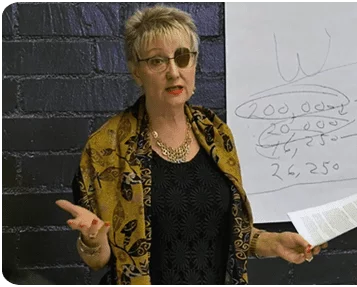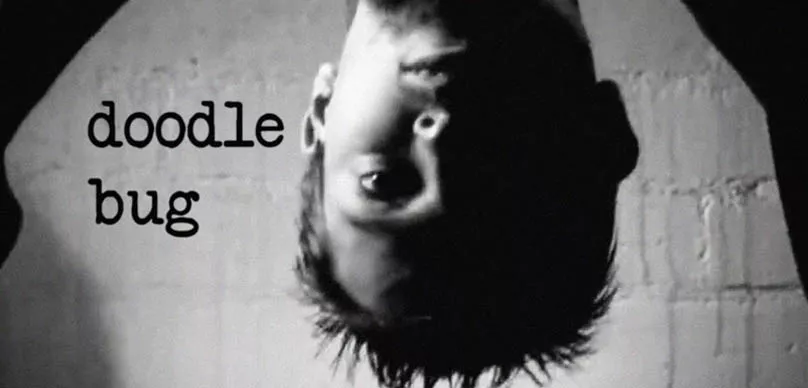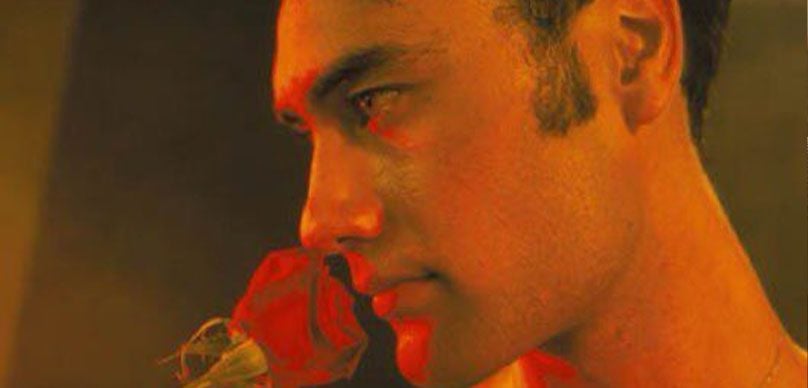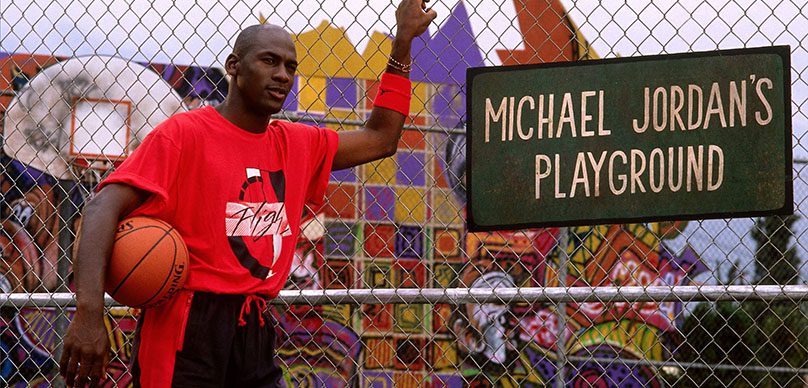In its simplest form, Digital Cinema Package or more commonly known as a DCP could be seen as the digital version of a 35mm film print. Its main advantage is that you can present it to theaters to enable them to project it via a digital projector. A digital cinema Package is recognized and accepted all over the world
The digital cinema package comes in a briefcase. The case is either yellow or orange in color. The package includes an instruction manual, a drive, a power brick, a power cord, and a USB cable. There are few steps involved in ingesting the file into the DCP server.
The first step is to open the case and confirm if all the accessories are complete. Each of the items above must be there. If it is not, you should find a replacement for the missing item as every one of them will be used.
When everything is complete, the second step is to make sure you have enough space. The size of the file is usually under either the DCP size label or the Content size label. The size of a show is usually between 750GB and 1TB. After checking and finding out that you have enough space you can move on to the next step.
The next step is to plug in your DCP to your server. Plug the power brick into an outlet through the power cord and plug the other end of it into your DCP drive. Then connect the drive to the server through the USB cord.
Since there are different servers, check the particular server manual that is specifically for your server. Go through the instruction on how to ingest film.
The final step is to ingest the content of the drive into the DCP server. This could take between 20 minutes and 2 hours depending on the length of the show. There is a little precaution here. It is advisable to do other things and come back later but you should be coming back to check if there is any problem every 20 minutes.
You don’t want to come back after 2 hours to find out the ingestion stopped after 20 minutes. Do you? Having given a brief introduction to the digital cinema package and outlined the steps involved in ingesting it, the discussion should shift to the more technical aspect of the package.
The main reason for the popularity of this technology is that D-cinema theaters can play it all over the world. So you can move about with your movie and show it anywhere in the world. You just need to negotiate with the D-Cinema theaters in the city in which you want to show it.
The DCP is made of several types of media files like audio, video and even subtitles. It also comes with instructions on how to play them. A lot of studios deliver their films to local theaters through this form.
Some people believe that the DCP has come to replace the traditional 35mm film print. Yes, they are right. This is because DCP has several advantages over the traditional 35mm film print.
Unfortunately, 35mm film print is dead. The movie and theater industry killed it. It vanished gradually. Many theaters no longer have 35mm equipment so even if you produce your movie with it, you won’t be able to show it.

Need Sound Effects for your short or feature film project?
Download 2000+ sound effects designed for indie filmmakers & their projects for free.
What is the point of creating what you can’t use?
In fact, all new theaters are digital-only. The disappearance of 35mm film print began between 2010 and 2011 when the DCP emerged. Well, you won’t blame filmmakers when you realize the huge difference in the cost of making 35mm and DCP.
In fact, it costs about 90 percent less to use DCP technology.
Look at the cost. Then, if you shoot on videotape, you would have to transfer it to 35mm film print and the transfer process is known as “Filmout”. This will cost at least $40,000. That is not all.
You still need to make a print of the film and send it to each of the theaters where you intend to show it. This costs about $1,500 for each of them. If you are sending the movie to 4000 screens, it will cost about $6 million.
With the emergence of the digital cinema package, all you have to do is to send movies to hard drives and the hard drives can be reused hundreds of times. So, the whole cost has virtually disappeared.
Thinking that the quality of the movie may be less? Don’t even go there. Believe it or not, the quality of both of them are the same. With such a huge difference in cost, why won’t the shift from 35mm to DCP be very fast? $6 million is a large sum in whatever terms you want to put it.
That is not all. There is another huge advantage that DCP has over 35mm. 35mm is subject to wear and tear. Its value reduces with each screening. You can’t compare the first screening to the 100th one. 35mm can be broken or scratched. DCP is not like that. it is in digital form so it does not wear out.
The quality of the first screening is just the same as the quality of the 10,000th screening. Considering the two big and irresistible advantages DCP has over 35mm, why won’t 35mm technology die a quick and natural death?
Now, at this stage, the next question on people’s minds will be
“What do DCPs cost to make?”
A feature-length DCP usually costs between $1000 and $3000. The variance in cost depends on the runtime of the film and special options such as editing, encryption, 3D, 4K just to mention a few.
This cost covers all the steps in the production like quality control, mastering and even the production of master DCP hard drive. You may also need additional copies. Additional copies will cost you about $160 to $350. It depends on whether you prefer a CRU or USB drives.
While the typical turnaround time for the production of a DCP is 7 business days, it can be done in about 2-5 days but you have to pay for express service. It is better to plan ahead and leave enough time to avoid express service. If you give the lab enough time, there will be a correction of many mistakes like glitches in any of the files.
However, some labs do not render express service. They will tell you how early they can finish at no extra cost.
You either take it or leave it. It is worthy of note that different labs offer different charges. So, for the purpose of comparison, you should know all that should be included in your quote.
Mastering
This is the process of converting audio and video files into the format that D-cinema systems will recognize.
Quality Control
Quality check is as crucial as mastering. There are so many kinds of mistakes that can occur at this stage. It could be sync problems, dropouts or even glitches just to mention a few. The film will be watched on big 30-foot screens so every little error becomes overly conspicuous on the screens.
According to Murphy’s Law, whatever can go wrong will go wrong. So, experienced technicians will make all the corrections. To avoid embarrassing surprises you should ensure that a thorough quality check is done on your project.
Transfer to either CRU or USB drive
This is the process of converting the mastered files to an EXT 2/3 formatted Linux hard drive. Depending on your preference, the drive could be a standard portable USB drive or a professional DX115 drive carrier, called a CRU.
Both of them will deliver the same quality film. The only difference lies in their costs. USB drives are much cheaper than CRUs. However, a few theaters may demand only a CRU.
Turnaround time
The quote should include guaranteed turnaround time. If the turnaround time will be too late for you, you can specify what you want and the quote will be adjusted. It is very important to bear in mind that the quicker the turnaround time, the higher your charges will be.
Since last minute changes occur all the time, you can’t be too sure that you won’t edit a couple of scenes later. While a lot of labs charge a full encoding fee to re-encode, a few charge a discounted rate.
It is even better to use this as one of the criteria to select your lab. That means you should go for a lab that offers a discounted rate to re-encode your movie.
There are several factors that should determine the frame rates of your DCP. If you want a DCP that is compatible with all kinds of D-cinema systems, you should shot and edit at 24p. Then you make 24 frames per second (fps) DCP. If your main aim is winning an Academy Award, it is compulsory to make a 24fps DCP.
24fps is also the best if you intend to sell the movie to foreign buyers. This is because most of them will demand a 24fps. 24fps seems to be the established standard all over the world.
Otherwise, you can go for DCPs that runs at 48, 30 or 25 frames per second. It is also good to note that DCPs play in whole figure frame rates. If your video runs at 29.9fps it will be converted to 30fps for theaters
You can make a DCP yourself but there are a few things to consider. You can get free DCP software like Google DCP software but many of them are poorly tested. Most of them are not reliable. Quality is not cheap. If you want the best, go for the expensive ones.
If you want the best, go for the expensive ones. The cost to make a professional DCP is normally between $1,000 on the low end to over $8,000 (never pay this) on the “really” high end but we found that many company’s can do it for between $500-$1000.
Some of the reliable software packages are Clipster, QubeMaster Pro, and Davinci Resolve though I would stay away from EasyDCP. EasyDCP is infamous for not working correctly in theatrical projections. If you want to make real money with it, you have to invest in the expensive DCP software. Most importantly, you need a real theater to test your job.
The best MAC or PC can only simulate a theater, they can never be like the real theater. This should not be a problem because some theaters will allow you to test your DCP for free if it is a documentary or if you run a non-profit organization.
Academy of Motion Picture Arts and Sciences accept DCPs for Academy Awards but the DCPs must meet certain specifications. To boost the success rate of your film, you should consider the tips outlined below.
Helpful tips
Do thorough research and ask as many questions as possible. Post-production can be easy and smooth and it can be tough. It all depends on your choices. Once you start on the wrong foot, it will be a difficult journey all through.
But if you get it right from the beginning, you will smile all through. This is why you need the contribution of experts.
To be on the safe side, shoot and edit in 23.976fps that can easily be converted to 24fps during mastering. This is because it is the standard. The Academy, as well as distributors, will only accept 24fps.
Never make the mistake if shooting in 30p. You will most likely regret it except if you thrive on complications.
Poor sound quality mars a film much more than poor picture quality. So, you should take the time with sound. It pays so much to invest in an experienced sound designer. When it comes to DCPs, there are no shortcuts.
If you want quality, you have to start and end with quality materials and then you also need the assistance of professionals.
If you really want to go into it, it is advisable to take a proper course on it. You will be well prepared for it. You should also give your lab enough time. If you want to express service, you will get it but it can’t be compared to the service they took enough time to deliver.
So I’d like to start with just a snapshot of where the film industry is on the conversion from 35 millimeter to digital cinema. And it’s actually a lot further along than you might expect. By the end of 2012. Within the US, 84% of all screens were converted to DCP playback, we’re expecting to cross 96% this year, and about 100% by 2015, which means that 35 millimeter is really becoming just a specialty format for museums, but it’s not going to be the primary release format. Any further. There are a number of reasons that DCP has taken off so quickly. There’s there’s sort of a critical mass once you have enough facilities accepting DCP the distributors are wanting to move further that direction. So the broad acceptance has sort of been a feedback loop for quicker conversion of theaters to D cinema. It’s not just mainstream multiplexes like regal and AMC that are using dcps. It’s our house cinemas and museums as well. So we routinely ship dcps to the Angelika cinemas to the Clearview cinemas. we’ve shipped dcps here to the Film Society at Lincoln Center. So it’s it’s being used pretty widely now. film festivals are also using DCP that adoption is growing. And for Academy Award consideration. DCP is one of the primary formats that they accept along with 35 millimeter. So if you wanted to qualify a film DCP is one way to do that. There are clear financial benefits to creating a DCP versus a 35 millimeter film print. The DCP copies are about an order of magnitude less expensive, so roughly 150 to $650 for a DCP versus 1500 to 2500 for a film print. The DCP is also more robust than a 35 millimeter film print, less prone to being scratched or mangled than a projector. And so not only are the replacement copies less expensive, but you’re less likely to need them the the 100 screening of a DCP will be as pristine as the first screening. Here’s just a slide showing some examples of 35 millimeter print damage. I started out in the industry as a film projectionist in the mid 1990s. And when I was training, I was told to look for the end of a reel by how much dirt and how many scratches appeared on screen. Now obviously, that’s not something that anyone likes. But that’s a reality with a physical medium like film. So I want to talk about what the DCP format actually is. For the first section of this talk. Unlike a QuickTime file or a 35 millimeter film print DCP is actually a collection of files. It’s not a single element, it has a modular structure. The DCP has a standardized format. So it’s interoperable any post production facility that makes a DCP that DCP can playback on any server in the field. And there There shouldn’t be any issues with Adobe DCP playing on a Sony server or with a Technicolor DCP playing on Adobe server. Everything is following the same guidelines and so the format is interoperable. You may hear the buzzword simply DCP that sort of the latest and greatest set of standards. The technical differences between interrupt and Cindy dcps are kind of outside the scope of this talk, but I just wanted to make sure you know that interrupt is The globally accepted format for dcps. CMT is coming in the next couple of years. But I wouldn’t currently recommend mastering a CMT DCP. At this point, it’s just not as widely accepted or as tested as the interrupt format. So with the film print, the physical structure of the film is tying together multiple threads of information. So your video, your subtitles, your audio, everything is married to a single film strip, and so you don’t have a lot of flexibility to add additional versions. If you need to, say a Dutch subtitled version of your film, you have to strike a brand new print. The way subtitles work for digital cinema is generally they exist as a separate file that is rendered by either the server or the projector at the time of playback. And so that video file can be repackaged with different versions of subtitles. And the video can be repackaged with different versions of audio. So this gives you a lot of flexibility. So at the top of the slide, I just have an image of a 35 millimeter film print. And at the bottom, you can see a collection of files that constitute a digital cinema package. The audio and video files are sort of highlighted there. And the file that ties that information together for the playback server is called a composition playlist file, or Cpl. And a CPL is is kind of analogous to a playlist on an iPhone or an iPod. It just tells the server what files to play for how long and in what order. So just this slide illustrates the the sort of modular nature of the DCP. The video file is far and away the largest file within a given DCP. Audio takes up a lot less space. And the CPL files are just vanishingly small. They’re they’re like text files. Essentially, they’re XML but really small. So if you have a hard drive that has your domestic version of your film, and you need a subtitled version, you can quite easily fit that additional CPL with subtitles on the same drive. And this allows for a distribution approach called single inventory. And it’s widely used by the major studios. So within Europe, for example, Disney will often ship 345 versions of a feature all on the same drive. And then theaters pick and choose which version they’ve booked and intend to play. So they might have a subtitled and dubbed version on the same hard drive. This is sort of an overwhelming slide, so I won’t dwell on it. But this is this is what a CPL file looks like. It’s an XML file, just with sort of starting and ending information for the server. It’s human readable, so I can quickly look at it and tell what it is, if I suspect there’s a problem with mastering smoothing on video files within a DCP do need to be compressed, and uncompressed 2d feature is going to have about two terabytes of visual information, which is just enormous. And so the video is compressed using the JPEG 2000 codec, with a maximum bit rate of 250 megabits per second. That’s significant, it’s approximately 10 times the data rate of a typical blu ray disc. One other comment color space for the cinema is is expressed in what’s called XYZ color. And that’s just future proofing the format for more advanced display technology down the road. So laser projectors that kind of thing. XYZ color is just an absolute way of expressing a color whereas RGB is relative and tied to the playback device. audio files are much much smaller than video. They don’t even require compression, they’re left uncompressed within the DCP. both video and audio are packaged into MSF files. So these will have dot MSF extensions within a DCP. And that’s just a standardized file format. It stands for material exchange format. Okay, I’ll talk briefly about the workflow so how you go from your finished film to creating this theatrical format. The DCP video and audio are separate files within the DCP so if you’re starting from a tape or a quick time, where your audio and video are married together, the first step is to split that And handle them differently. So video can enter the workflow at a number of different stages. The ideal deliverable is called a DC dm, which stands for digital cinema distribution master. And that is a format of uncompressed TIFF files already in the XYZ color space. If we were mastering a DCP for Disney or Warner Brothers, we would expect to receive a DC dm from their post production lab. If we’re working with an independent filmmaker, we receive a quick time or maybe a dp x file sequence. But as this next slide shows, it’s essentially a single video workflow that ends with the JPEG 2000 encoded video. And depending on what sort of video source files you supply, you can sort of slot into that workflow wherever it’s appropriate. So as mentioned before audio remains uncompressed, the standard for DCP is 5.1 channels of audio. So one of the manipulations that we tend to need to perform for audio is is up mixing from stereo only. Again, that’s not something that we would expect from a studio. But for independent filmmakers, it’s very common to have just a stereo mix. So as you can see here, we would start with in some cases, a tape or a quick time where audio and video are married together. And the first step is to extract the audio and handle it separately. So going back, the same thing is true with the first step in the video workflow. Okay, I don’t want to dwell too long on subtitles, it’s not something that everyone in the room is going to need to deal with. But as I mentioned, subtitles will remain a separate element most of the time in a DCP, which gives you some flexibility for repurposing that video file. So there’s timing information in the subtitle file, along with a font file that instructs the projector how to render the text over the image. And sometimes, in addition to the timing information, there are actual image files of the text, which is more common with Asian languages, not so much with Norwegian or French. So again, this is an XML file, just the way the CPL is. You can see some in and out points here sort of a time in and time out. And those are just instructions for the projector, or in some cases, the server whichever devices is rendering those into the picture. So, encryption for digital cinema is optional. For feature films, most distributors are going to require encryption to secure the intellectual property. Having an encrypted DCP means that theaters cannot play it back without a key that licenses them to play it back. So your video, your audio and your subtitles, are all packaged into the DCP with encryption being optional, and the result is video and audio files in the MSF container. And typically subtitles will remain separate as that XML file along with the associated font file, or text images. The encryption standard for digital cinema is extremely secure, and at least currently pretty impervious to being hacked. If content is encrypted files called ktms are required for every server that’s going to playback that DCP. Now the KT items discriminate between individual composition playlists. So a KTM has to specify exactly one CPL, whether that’s your original domestic version, or a dubbed version, or a subtitled version, the key for one of those versions will not unlock the other versions. The key is specific to exactly one server only. So your post production lab needs to have the serial numbers ahead of time. And the KTM is only valid during a specific window of time. So once that playback window is up, the KTM expires and the server can no longer playback and encrypted DCP. So this slide has a lot of information on it. There’s there’s a lot that can go wrong and post production that will make a DCP package a challenge for you. Right now 24 frames per second is the global standard for DCP. Occasionally, we’ve been asked to package dcps at other frame rates. We can do that. That doesn’t necessarily mean it will play everywhere. We’ve we’ve certainly run in issues where a 25 frames per second film will play in one venue and completely failed to be recognized by a server at another venue. So, for the most part, we would recommend 24 frames per second. I would say for independent filmmakers. Another thing to be aware of that comes up all the time, his sound being mixed in an uncalibrated room, meaning your soundtrack is either way too loud, or way too quiet relative to the rest of the content that theater will be playing. So it’s it’s advisable to make sure that you’re mixing in a facility that knows what they’re doing for cinema mixing. So the finished product after the workflow is completed, mastering is done is a feature a cru hard drive. Now that’s sort of the de facto standard for the industry. It’s just a specific variety of hard drive that has a SATA interface, which is a high speed data transfer interface. And that’s normally shipped with you can see the bulkier end toward the toward the right with the Dolby logo, that portion is actually a removable adapter that allows you to connect this hard drive to servers that only have USB inputs. So that normally would ship with with its cable set, it’s important to do a full QC start to finish of your film before you begin duplicating and distributing the content just to check for any errors. Okay, moving on to duplication and distribution. duplication is done in batches and each copy created is identical to the master. And we ensure that that’s the case through a mathematical verification called a hash check. So if as much as one bit of data is flipped from a zero to a one, say, the entire package will fail and we know not to ship that drive. Those hash values are also used by servers when the content is loaded at a theater. So the the server will reject the content. If the hash values don’t check out. Now this is useful. You really only need to check your master you don’t need to QC duplicates of your DCP all of them are going to be identical to the source. That’s certainly not the case with film prints were different batches of chemicals and equipment malfunctions mean that one print run can be very different as far as color compared to another. And currently, distribution within the US is done through couriers like FedEx ups, DHL for international shipments more often. ktms are generally sent via email. And I would say I’m not sure what Michael Tuchman is going to talk about exactly. But technical support for the theaters that are playing your film is really crucial. And especially if the film is encrypted, you’re going to want to be able to assist theaters that do have problems. It’s it’s inevitable that once in a while a hard drive will fail. So sometimes you will need to be ready to ship a replacement. So there’s there’s certainly a lot that can go wrong with distribution. But so many theaters have been doing DCP for so long. Now that most of these don’t come up very frequently. I would say the most common issues that you will see are with ktms for encrypted content. facilities are upgrading their servers all the time. And because the KTM is tied to one server only, as soon as they swap out their server that means you need to send a new KTM otherwise you risk missing screenings.Spoiler