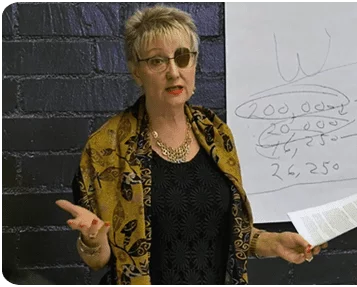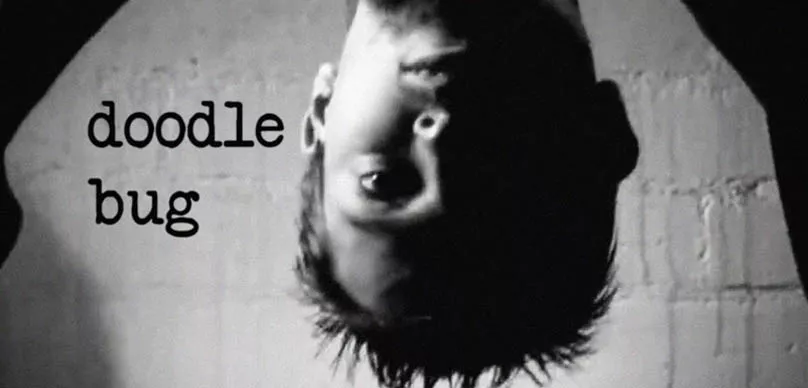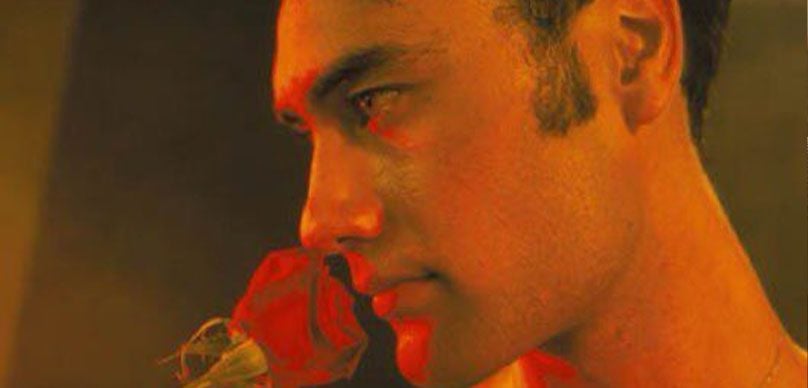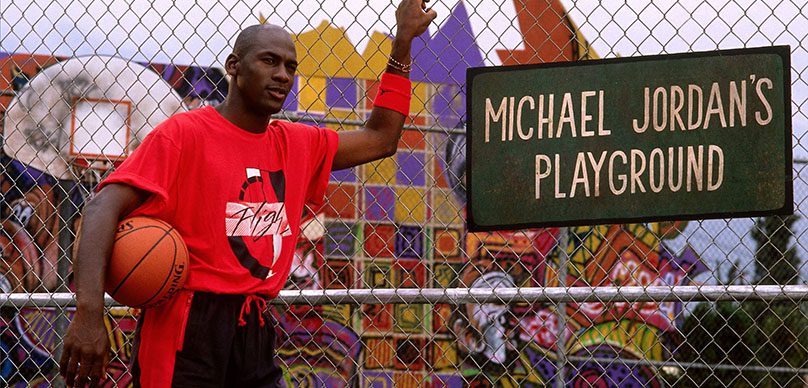On every project, you will be given a walkie talkie lingo and will be expected to know how to use it to communicate professionally with your department. Initially, this can be daunting if you don’t know how to use it correctly, but radio can save time and is an effective way for people to communicate across the expanse of a film set.
Nobody likes wearing a walkie. It’s difficult to listen to one person talk to you, while you hear other people talking over the radio stuck in your ear. With these simple tips, you’ll be running the channels like a pro.
Each department generally has its own channel except for the ADs, Art, Costume, Makeup, and Medics, who often all use channel 1 together. If using channel 1, it is important to restrict the only necessary conversation to that channel.
Anything that is specific to one person or lengthy in explanation is best served by channel 2 or another designated chat channel. This keeps the channel free for any immediate contact.
Walkie talkie lingo isn’t just for talking but also for listening to instructions and keeping up with what is happening on set. Depending on your department, most of the information to go about your work will be said over the radio via a superior or another department.
Train yourself to listen when you hear these voices so you don’t find yourself asking dumb questions that have already been answered seconds earlier.
Here’s a bunch of tips on understanding walkie talkie lingo like a boss:
- Speaking – push the button and wait half a second before talking. This ensures that the beginning of what you are saying is not lost.
- State your name plus state their name, et voila! Simple, transparent communication is achieved. E.g. ‘Matt to Sam’.
- Wait for their response… E.g. ‘go-ahead’ or ‘hello’. You now have their attention and can ask what you need. If you don’t initially get their attention they could be speaking to someone face to face and won’t catch anything you say.
- If your conversation is going to take longer than a couple of sentences, then best get them to switch to channel 2 or the chat channel. You can now speak freely on channel 2 but don’t forget to switch back to channel 1 when you’re finished or you will miss all the important info rolling around.
- Note – channel 2 isn’t a private channel. Many people will eavesdrop on these conversations if they think it involves them or they are just bored with the regular channel 1 talk. Don’t go stating all your innermost secrets.
- Be clear and precise. Don’t mumble. Don’t use superfluous language, and get to the point already. This involves thinking about what you need to say before engaging in a conversation over the radio. You may find yourself saying some funny things when everyone is listening if you don’t think before you speak.
- Eventually, your battery will die. Charged batteries or ‘hot bricks’ can be found in containers scattered around set or if you’re desperate and in a hurry, the PAs usually carry spares on them.
- Take care of your radio. Charge it each night in the truck and try not to get it wet when it’s raining. There’s nothing worse than a faulty radio that is preventing you from communicating and listening to your department when the set is moving at a million miles an hour.
When starting out, it’s extremely important that you understand how to use the radio effectively. If you are unable to master a simple task like this, your department will banish you immediately and deem you a useless cause. It’s harsh but true.
Alternatively, if you nail this within your first week and can be relied on to listen and communicate effectively, you will become an invaluable part of their team.
Basic Conversation
- “Radio Check” – Make sure your radio is working
- “10-4” or “Copy” – Used to confirm a transmission
- “Over” – I have finished chatting
- “Go Again” / “Come Back On That” – Repeat the message please
- “John for Melissa” – John being your name, Melissa being the person you want to reach.
- “Go for Melissa” – The response to being called.
- “20” – What is Your Location
- “What’s Your 20” – Where the heck are you?
- “On It” – I’m working on it
- “Eyes On” – Has anyone seen someone/something
- “Stand By” – Busy, Stand by
- “Standing By” – Waiting for more instruction
- “Flying In” – When a person or object is on the way to set
- “Switching” – Switching a radio channel
- “Walkie Check” – Check to see if your walkie talkie is working properly before you turn it on. Make sure someone replies with “Good Check” if they can hear you clearly.
- “Keying” – When someone is holding the “talk” button down on their walkie and everyone can hear them.
Taking a Break
- “10-1” – Need to hit the bathroom / #1
- “10-2” – Need to hit the bathroom / #2
Recording a Shot
- “Final Checks” or “Last Looks” – Last chance to check the shot
- “Lock it Up” – Don’t let anyone through your location
- “Going For a Take” – Going to be recording soon
- “Roll Camera” / “Turnover” – Start recording the camera
- “Reset” or “Back to One” – Reset the scene / action / camera position back to the beginning position
Additional Lingo
- “First Team” – The principal actors
- “Second Team” – The stand-ins for the principal actors
- “Strike” / “86” – When something needs to be removed
- “Kill” – When something needs to be turned off
- “Traveling” – The person/thing you asked for is on its way
- “Stepping Off” – I’m leaving set / I’m going off the radio
- “ETA” – Estimated time of arrival
- “Bogies” – Unwanted people on set
- “Stinger” – An extension cord
- “Hot Brick” – A fully-charged battery
Standard Department Channels
While every set can create its own rules based on its needs, there are generally standard channel assignments for walkies on a film set. They are as follows:
- Channel 1 – Production
- Channel 2 – Open (for individual conversations)
- Channel 3 – Transportation
- Channel 4 – Open (for individual conversations)
- Channel 5 – Props / Art
- Channel 6 – Camera
- Channel 7 – Electric
- Channel 8 – Grip
- Channel 9 – Locations
- Channel 10-16 – Open (for individual conversations)
Source: Setheroapp.com
Matt Webb is the author of Setlife: A Guide To Getting A Job in Film (And Keeping It). He is an Assistant Director with credits including The Great Gatsby, Mad Max: Fury Road, Hacksaw Ridge, Pirates of the Carribean and Alien: Covenant.
Setlife: A Guide To Getting A… is a must-have guide designed to prepare you for what happens on a typical day on a film set. Matt Webb’s no-fuss, practical tips are essential reading for anyone chasing a career in the film industry. He definitely knows on set Film Terms. The book is available for $25 from Amazon.